Best way to remove footer credit from premium sora templates
1.Download the template from soratemplates.com according to your need..
2. Uplod it to your blog..
3.Now, GO TO THEME
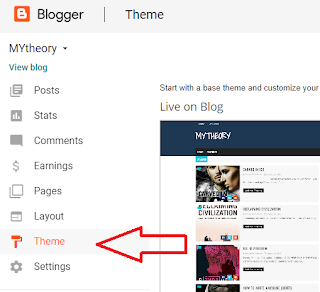 |
4.Click on Edit html
5.Now Click in the HTML code & prees ctrl+fThen search for Created By
6.Paste the given code below this TAG <div id='jugas_footer'>
COPY THIS- <center>Copyright <a href='$'>YOUR BLOG NAME</a> - All Rights Reserved.</center>
<div class='copy-container row' style='font-size:1px;opacity:0;'>

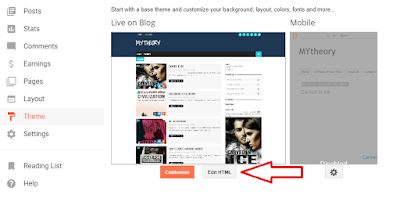
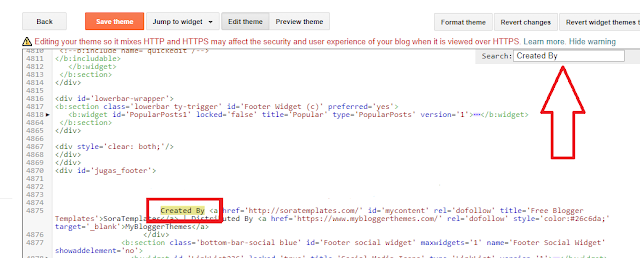








working thanks
ReplyDeletebro not working for me
ReplyDeletethanks bro it works perfectly well
ReplyDeletefree download best blogger templates without footer credit also you Can remove OR change footer credit, https://bit.ly/2MnV3lV
ReplyDeletemajhinaukri jobmajha
ReplyDeletemajhinaukri
Bro I tried removing it in my blog www.gistwagon.com it wasn't working
ReplyDeleteHere is a easiest method with custom footer credit:
Deletehttps://humitech.blogspot.com/2019/12/how-to-remove-attributecredit-from.html
9jacase.com
ReplyDeleteGood its working bro
ReplyDeletehttps://www.alluniverse.in
Here is a easiest method with custom footer credit: https://humitech.blogspot.com/2019/12/how-to-remove-attributecredit-from.html
ReplyDeleteits working ,tnx bro ❤
ReplyDelete