How to make a Blog/website on blogger.com
1.Open www.blogger.com from your computer/laptop/mobile browser.
Click on Sign In
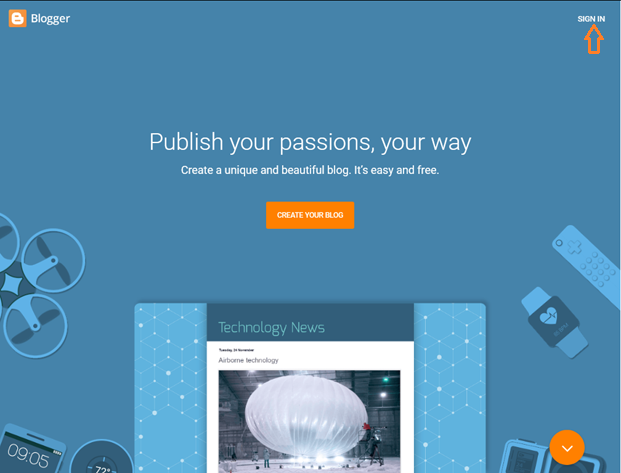 |
| Click On sign in |
2.Now window will open to sign in. Now, on the ID you want to create your blog,
enter your gmail id by typing email and password.
Once signed in, you will see the option of 'CREATE A BLOG'. click their
Once signed in, you will see the option of 'CREATE A BLOG'. click their
3.Friends, there will be a popup in front of you, there you have to enter the title of your website i.e. the name of your blog and the unique blog address to which visitors can reach your website.(for custom domain you have to pay)
You can also select a template here. (Remember, we need to go ahead and design a nice template and design a blog well)
Note - you can customise the template later

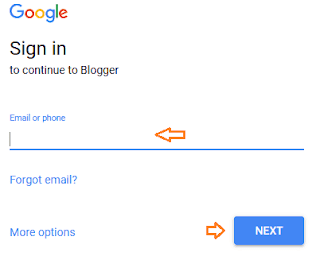
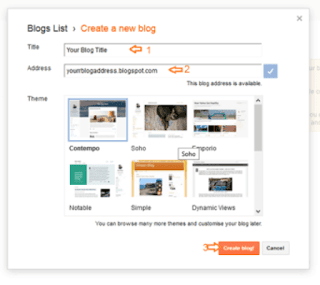






No comments:
Post a Comment